¶ 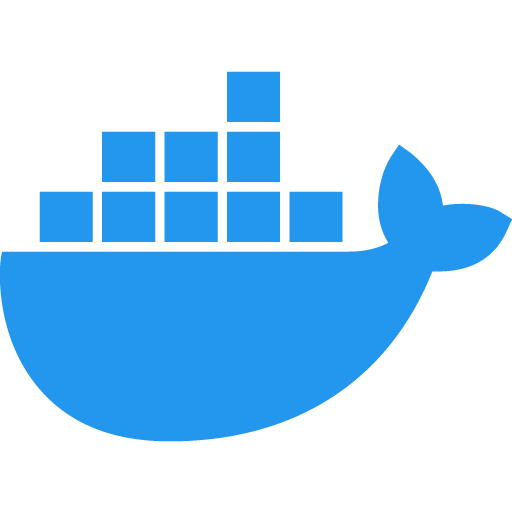 Docker Introduction
Docker Introduction
In 2013 the Docker environment was introduced as a platform service product that use OS-level virtualization to deliver software in packages called containers. The service has both free and premium tiers. The software that hosts the containers is called Docker Engine.
¶ Installation
- The first step is to make sure you are up to date.
sudo dnf update -y
- Install dnf-plugins-core: This package provides utilities to manage DNF repositories.
sudo dnf install -y dnf-plugins-core
To install Docker Engine on Red Hat Enterprise Linux (RHEL) and start the service, follow these steps:
- Uninstall older versions (if any):
sudo dnf remove docker \
docker-client \
docker-client-latest \
docker-common \
docker-latest \
docker-latest-logrotate \
docker-logrotate \
docker-selinux \
docker-engine-selinux \
docker-engine
- Add the Docker repository: This ensures you install the latest Docker Community Edition (CE) packages.
sudo dnf -y install dnf-utils
sudo dnf config-manager --add-repo https://download.docker.com/linux/rhel/docker-ce.repo
- Install Docker Engine: Install the necessary Docker packages, including the engine, CLI, containerd runtime, and buildx/compose plugins.
sudo dnf install docker-ce docker-ce-cli containerd.io docker-buildx-plugin docker-compose-plugin -y
- Start and enable the Docker service: This will ensure Docker starts automatically on boot.
sudo systemctl start docker
sudo systemctl enable docker
- (Optional) Add your user to the docker group: This allows you to run Docker commands without sudo. Replace $(whoami) with a specific username if adding another user.
sudo usermod -aG docker $USER
newgrp docker
After this step, you will need to log out and log back in for the changes to take effect.
8. Verify the installation: Run a test container to confirm Docker is working correctly.
docker run hello-world
To install Docker Engine on Rocky Linux and start the service, follow these steps:
- Uninstall older versions (if any):
sudo dnf remove docker \
docker-client \
docker-client-latest \
docker-common \
docker-latest \
docker-latest-logrotate \
docker-logrotate \
docker-selinux \
docker-engine-selinux \
docker-engine
- Add the Docker repository: This ensures you install the latest Docker Community Edition (CE) packages.
sudo dnf -y install dnf-utils
sudo dnf config-manager --add-repo https://download.docker.com/linux/rhel/docker-ce.repo
- Install Docker Engine: Install the necessary Docker packages, including the engine, CLI, containerd runtime, and buildx/compose plugins.
sudo dnf install docker-ce docker-ce-cli containerd.io docker-buildx-plugin docker-compose-plugin -y
- Start and enable the Docker service: This will ensure Docker starts automatically on boot.
sudo systemctl start docker
sudo systemctl enable docker
- (Optional) Add your user to the docker group: This allows you to run Docker commands without sudo. Replace $(whoami) with a specific username if adding another user.
sudo usermod -aG docker $USER
newgrp docker
After this step, you will need to log out and log back in for the changes to take effect.
8. Verify the installation: Run a test container to confirm Docker is working correctly.
docker run hello-world